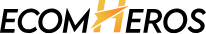7 Design Tips to Create a High-Converting Shopify Store
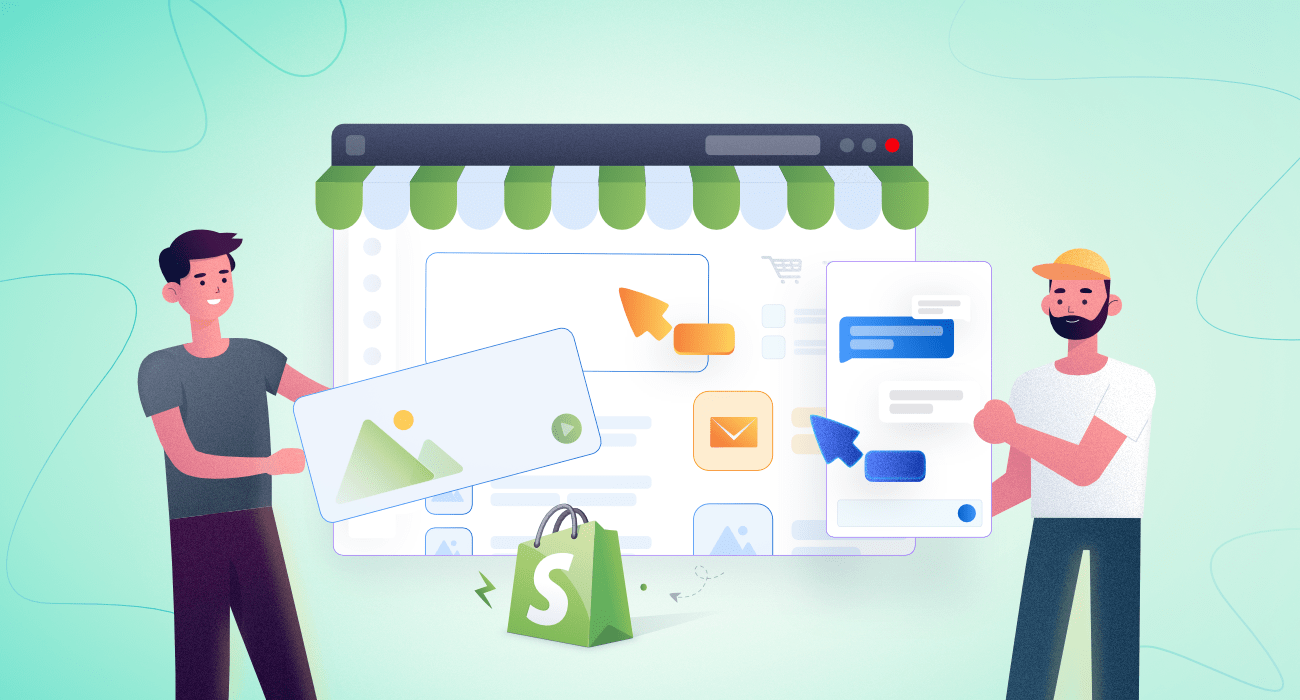
A well-designed Shopify store is crucial for converting visitors into customers. Here are seven tips to enhance your store’s design and boost conversions:
Choose a Clean and Responsive Theme
Select a Shopify theme that is visually appealing, mobile-friendly, and easy to navigate. Themes like Debut and Brooklyn are popular choices for their simplicity and functionality.Optimize Navigation
Ensure your store’s navigation is straightforward. Use clear categories and a search bar to help customers find products easily.Focus on High-Quality Visuals
Use professional images and videos to showcase your products. High-quality visuals build trust and provide a better shopping experience.Streamline the Checkout Process
Reduce the number of steps in your checkout process. Offer guest checkout options and multiple payment methods to minimize cart abandonment.Leverage Trust Signals
Include customer reviews, trust badges, and secure payment icons to build credibility and encourage purchases.Optimize for Speed
A slow-loading website can deter customers. Use tools like Google PageSpeed Insights to identify and fix performance issues.Use Clear Call-to-Actions (CTAs)
Place prominent and persuasive CTAs like "Add to Cart" or "Shop Now" throughout your site to guide visitors toward making a purchase.
By implementing these design tips, you can create a Shopify store that not only attracts visitors but also converts them into loyal customers.