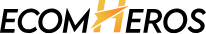How to Optimize Your Amazon Listings for Maximum Sales
Creating optimized Amazon listings is critical for attracting customers and driving sales. Here are actionable steps to enhance your listings:
Craft a Compelling Title
Your title should include the product’s main keyword and highlight its primary features. Keep it concise, relevant, and within Amazon’s character limit.Use High-Quality Images
Invest in professional photography to showcase your product. Include multiple angles, lifestyle shots, and infographics to highlight key benefits.Write Informative Bullet Points
Bullet points should clearly communicate the product’s benefits and features. Use easy-to-read formatting and include keywords naturally.Optimize the Product Description
Expand on your bullet points in the description. Highlight unique selling points and address potential customer questions.Leverage Keywords Strategically
Use tools like Helium 10 or Jungle Scout to find high-volume keywords. Include these in your title, bullet points, description, and backend search terms.Price Competitively
Research your competitors and price your product strategically. Use tools like RepricerExpress to stay competitive.Encourage Customer Reviews
Positive reviews enhance credibility. Use Amazon’s request-a-review feature or tools like FeedbackWhiz to gather feedback.Utilize Enhanced Brand Content (EBC)
If you’re a brand-registered seller, take advantage of EBC or A+ Content to create visually appealing and detailed product pages.Monitor Analytics
Track your performance metrics using Amazon Seller Central. Monitor your click-through rate (CTR), conversion rate, and search term reports.Test and Improve
Continuously test your listings. Experiment with different images, titles, and bullet points to find what resonates best with your audience.
Optimizing your Amazon listings isn’t a one-time task. By regularly updating and improving your listings, you can stay ahead of the competition and boost sales.